Create App with AI
Create your AI apps with AI, in 1 minute.
If you have an idea that you want to implement with AI, PopLab AI might be the best choice for you. Unlike other AI app building platforms, PopLab AI focuses on providing the simplest and fastest AI app creation experience for users.
How to Create App with AI
Currently, there are two ways to create apps with AI: one is the Create module on the home page, and the other is the "Create App with AI" button in the top right corner of the app creation page. Both provide an entry for creating apps with AI.
You can input any content related to your idea, such as requirements, prompts, or even a random word, and AI will generate an app based on your input.
After clicking the "Create" button, wait a few seconds to several tens of seconds, the PopLab AI App engine will return the app form information, check the form information carefully, and click the "Create" button to complete the app creation.
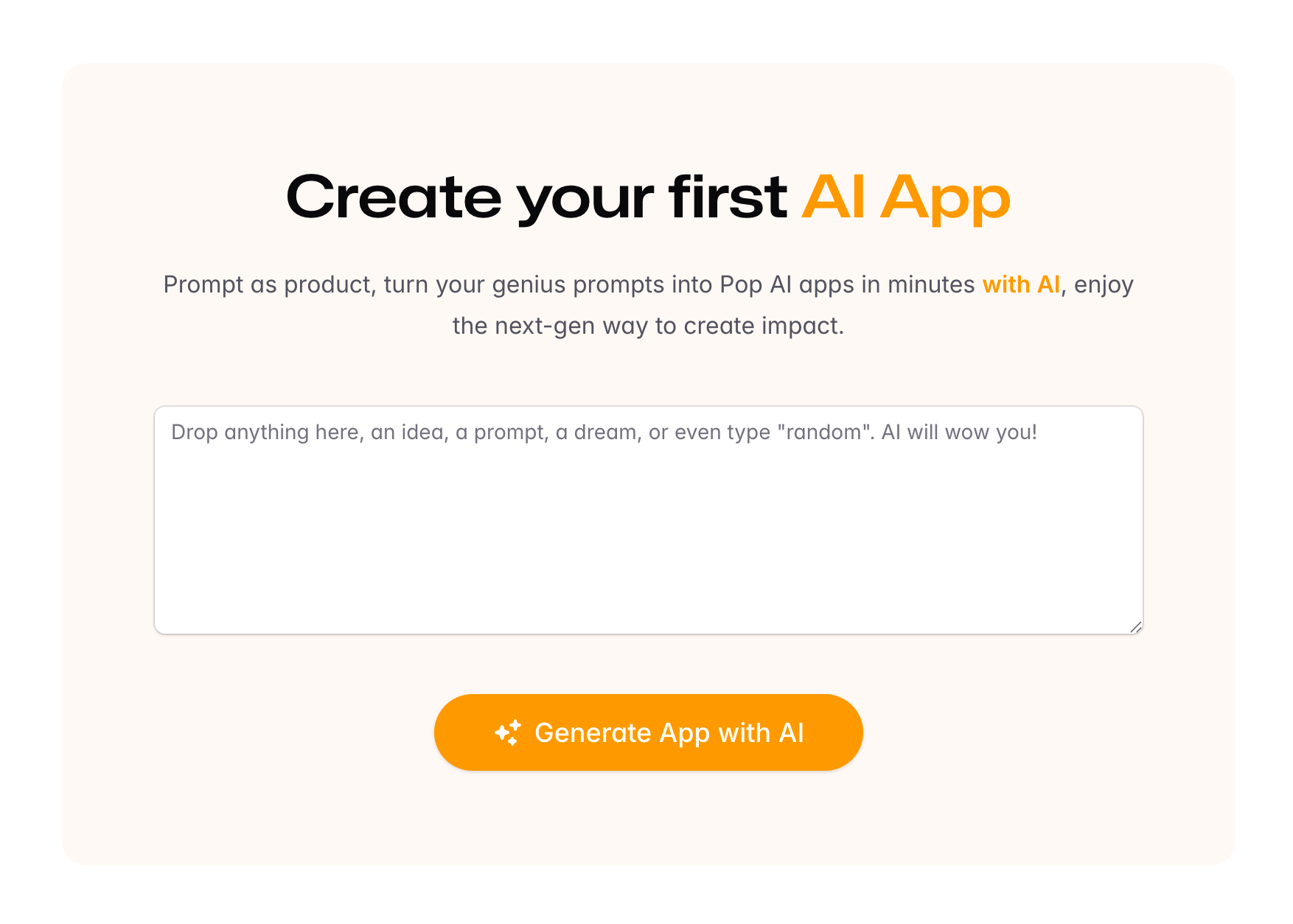
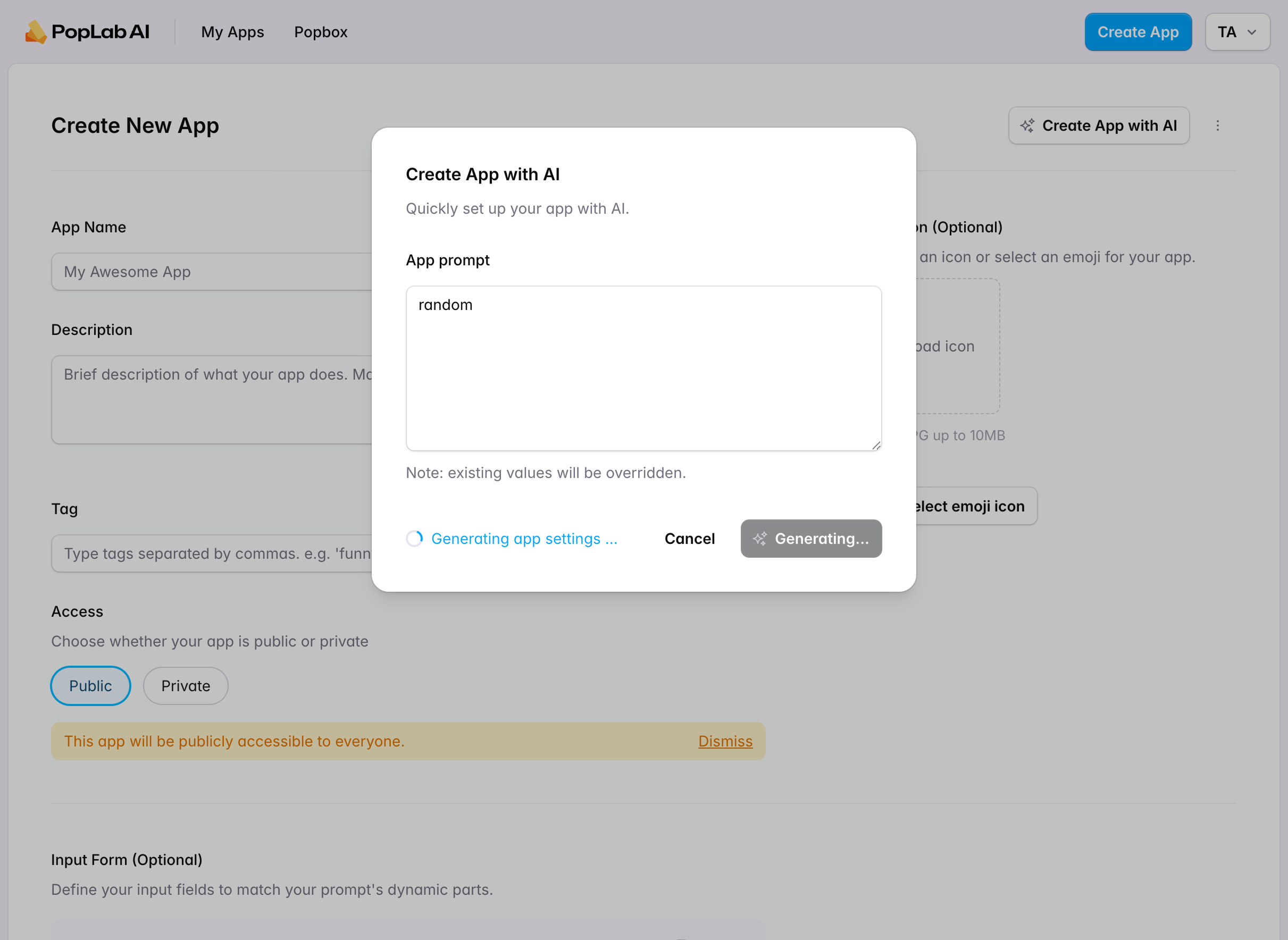
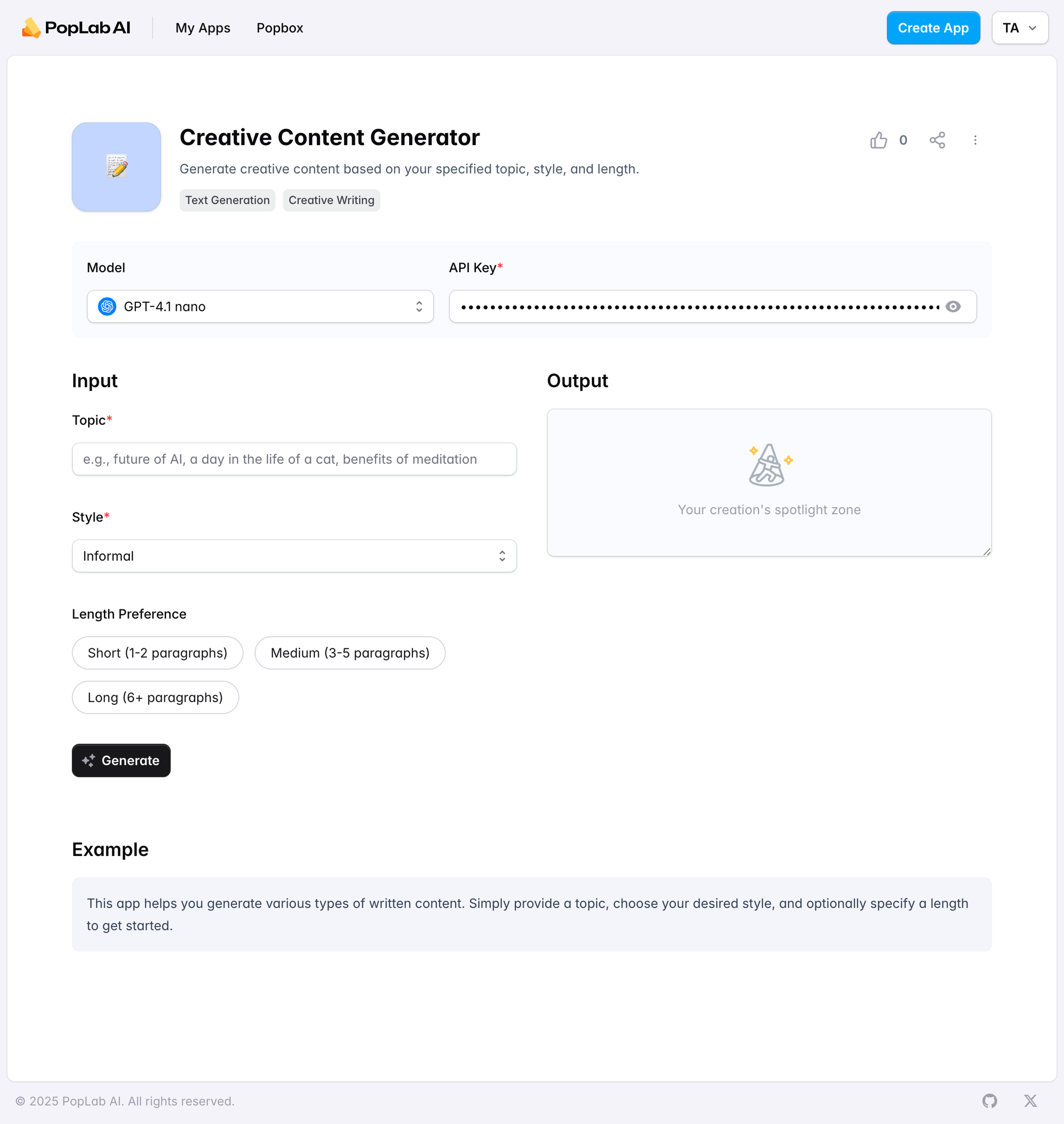
AI Create App Tips
After you have generated the application information with AI for the first time, please check the following configurations to ensure they meet your expectations:
- 1. The default access permission for the application is public. If you do not want other people to access your application, please modify it to private.
- 2. The AI model will automatically allocate a recommended model based on the complexity of the application task. You can modify and narrow down the available models according to your needs.
- 3. It is recommended to configure a picture icon for the application to enhance its recognizability and uniqueness.
- 4. The application example generated by AI may not match the actual model output. It is recommended to run the model once and use the result as an example for display.
More detailed APP configuration instructions can be found on the next page "Create App".